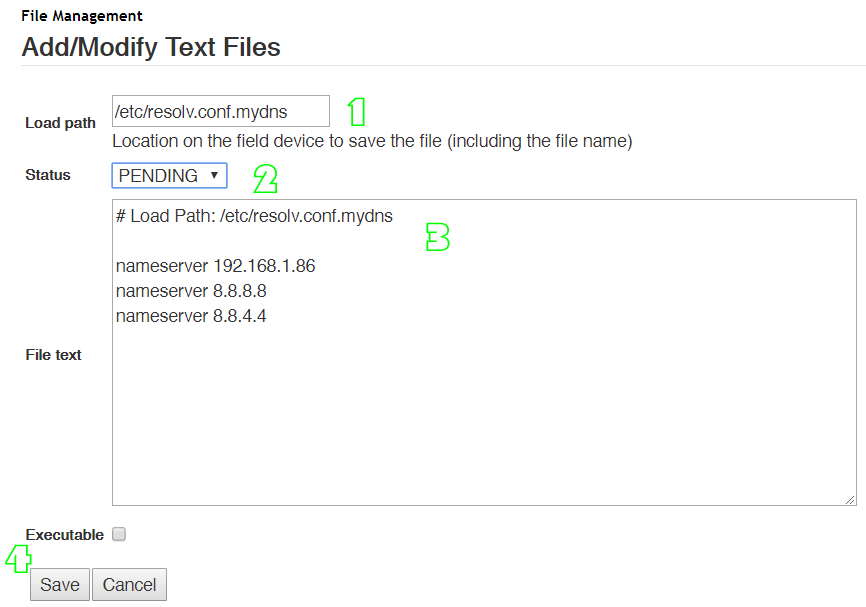Change DNS Server Setting
Setting for GRIDlink DNS when a Static IP Address is used
Requires Admin Privileges
When a IPm is given a static IP address, the SXclient code automatically defaults the DNS IPs to 8.8.8.8 and 8.8.4.4. Some networks do not support this configuration so a file named resolv.conf must be revised to reflect the desired settings. If the user should manually changing this file, the new settings will be written over on the next reboot.
The GRIDview kernal version (sxclient-gridview-2.6.0-2) and higher contains a function which allows users to download a special DNS text file called resolv.conf.mydns which maintains the desired DNS IPs for GRIDlinks configured with a Static IP Address.
For GRIDview kernal versions older than 2.6.0-2 a special patch can be loaded called Ssxclient which overwrites the original version. See instructions below.
A blank Add/Modify Text File should open
- Enter /etc/resolv.conf.mydns in the Load Path
- Set Status to PENDING
- Enter the desired DNS IP Addresses as shown
- Click Save
The unit may require a reboot, but it is now ready for the new static IP address and should operate in the new network.