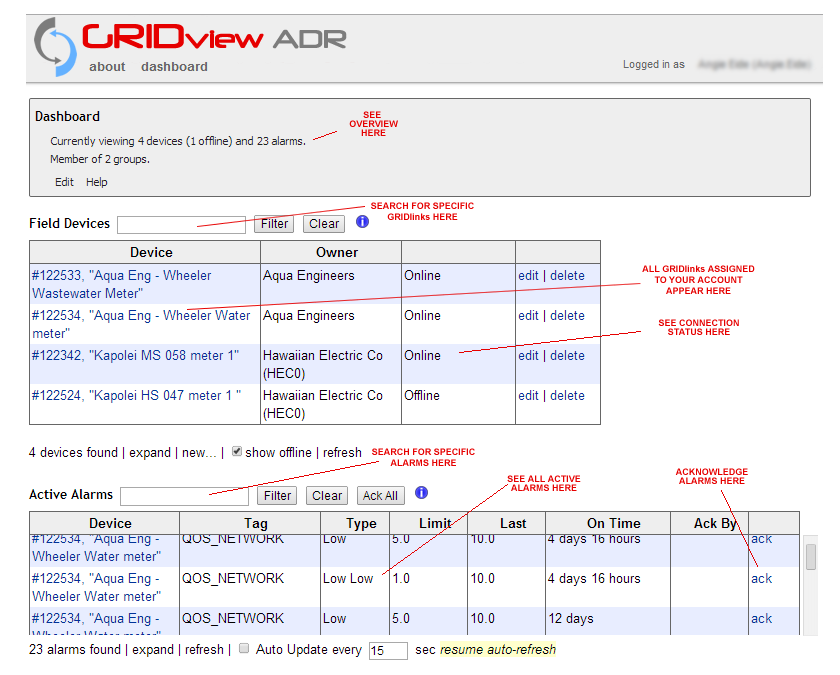Dashboard Overview
The dashboard presents all field device status in one concise overview.
The Dashboard has 3 main areas:
- Main Menu
- Field Devices
- Active Alarms
The Main Menu with Edit & Help. Edit is available to all users with Admin privileges. It allows the user to create Subscriptions for email and SMS text to selected devices.
Field Devices assigned to your user account are displayed in a table with the the Owner and On Line Status
Field Devices can be filtered by a partial Device name or by Owner by entering the string and click: Filter
Click: Device to drill down to the Device
Click: Edit to edit the Device Settings from the Dashboard
Below the table, the number of devices found associated with your user account are displayed.
Click: expand to expand the list
Click: new to add an new device
Click: refresh to update the list
Active Alarms can be filtered by a partial name by entering the string and click: Filter
Press: Ack All to acknowledge All Alarms
Click: ack in the column to acknowledge Alarms indvidually