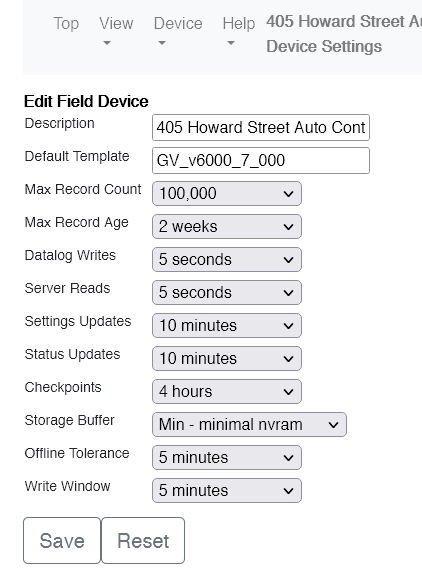Settings
Default Template – This defines which template will be used as the Home page when accessing the device from the Dashboard
Max Record Count – The number of all records that will be stored for all Tags combined
Max Record Ave – The Maximum time the records will be stored
Datalog Writes – The time between each datalogged record
Server Reads – The time between each connection to the server from the device
Settings Updates – The time between each time the device downloads any settings changes
Status Updates – The time between Status Page updates
Checkpoints – The time the device checks in regardless of all other settings
Storage Buffer – Location on the device where logged data is stored
Offline Tolerance – If the GRIDlink loses its Internet connection to GRIDview, this is the length of time the Server declares a disconnection and an Alarm is created. Selectable from 1 minute to 24 hours.
Write Window – If a command is sent from GRIDview to the GRIDlink and the connection is lost, this is the length of time in which the command or data transfer is cancelled. Selectable from 5 sec to 24 hours. Disabling this is not reccomended.
If new data does not reach the GRIDlink, the Write Window will terminate the command after the set time. As a safety precaution, this would prevent the GRIDlink from executing a command hours or days later.
Device Templates – You may choose from a selection of templates to display information about your device(s).