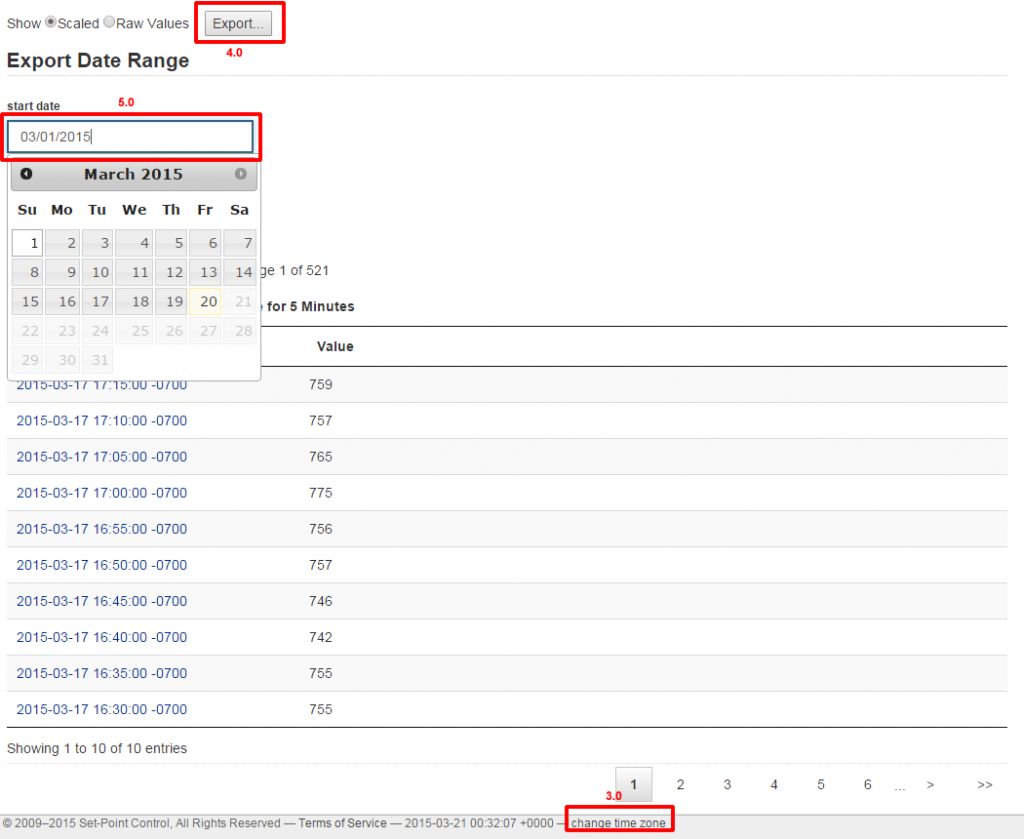First go to the Meter page in GRIDview.
1. Select either Raw pulse counts or weighted data by clicking the Read Raw button.
2. Press the Data button for the meter data you want.
3. If you want the data in local time then click on change time zone and enter the appropriate locale. You can have it in GMT as well.
4. Press the Export button and enter the data parameters or use the calendar.
5. Note that if you leave the end date blank you will get up to the minute data otherwise it will be up to midnight of the day before.
6. Press Download File and receive your data.