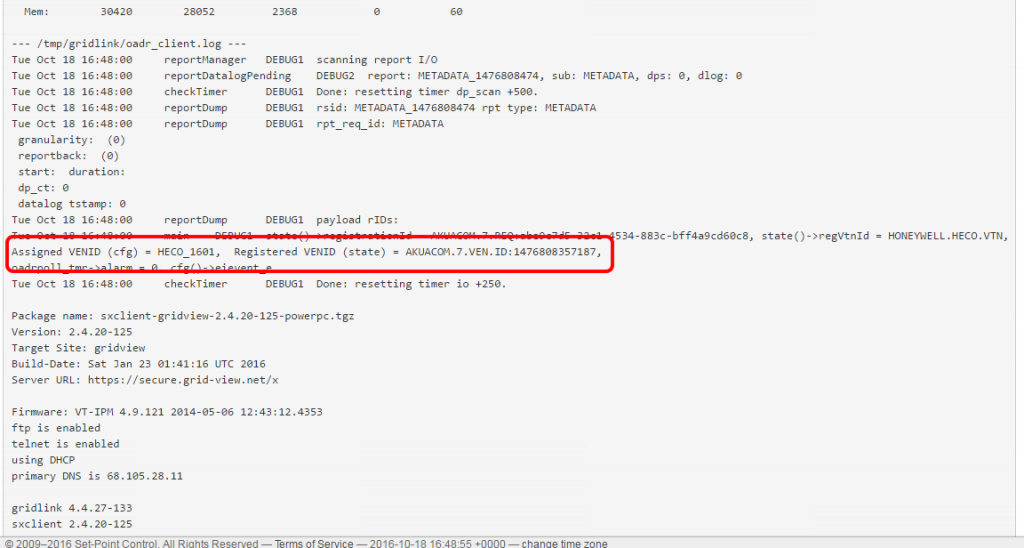Problem: When a GRIDlink is pointed to a particular Top Node server, it is assigned a VEN ID which should then be placed in the “dras_client.ini” file for record purposes.
When the GRIDlink receives a registered VEN ID from the VTN it will save it in the “state.ini” and use it regardless of any assigned VEN ID or previously defined VEN ID. This may cause a connection failure in some servers if the Top Node has been previously associated to the assigned VEN ID and the registered VEN ID somehow changes later.
It is easy to determine if the assigned VEN ID is different from the current registered VEN ID by checking the GRIDlink status page View / Status
As shown below, this GRIDlink’s assigned VEN ID is different from the current registered VEN ID.