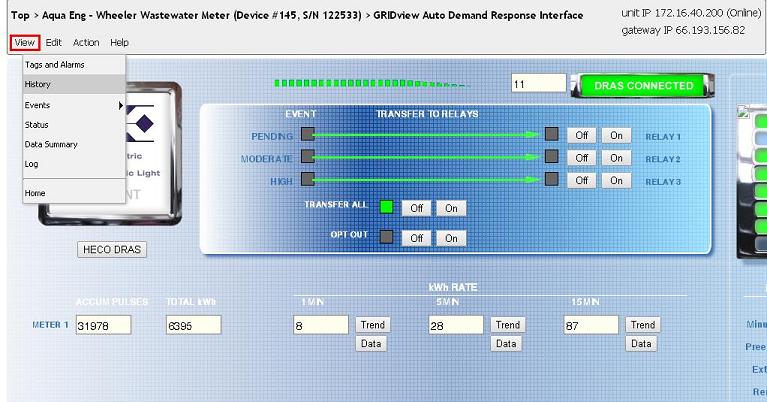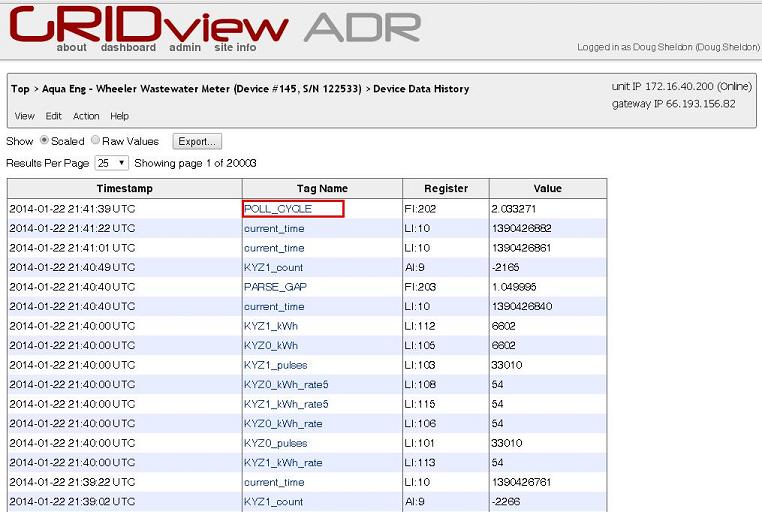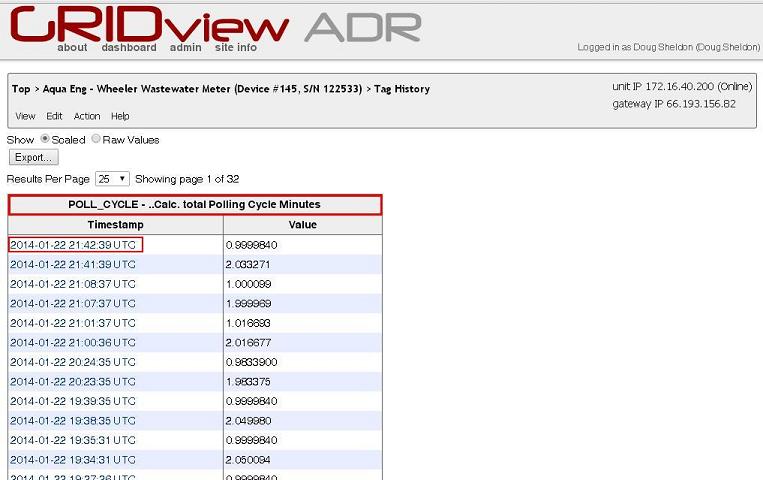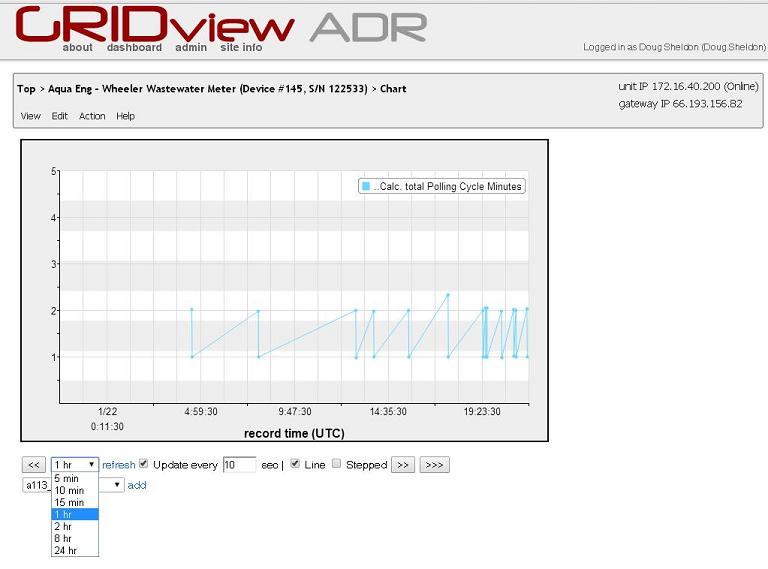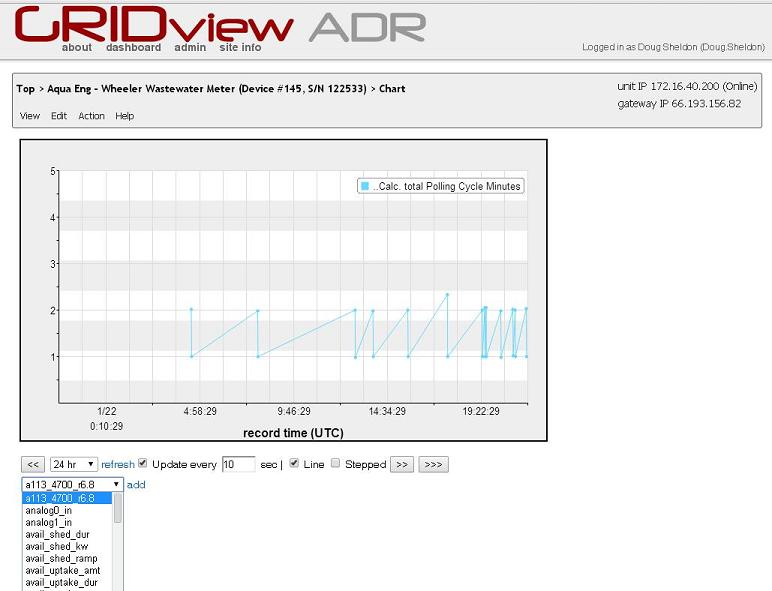Click on History within the “View” dropdown
This Table will display the History of All Tag changes time stamped in Universal Time with the most current shown at the top. Tags are recorded to the server based on change.
All digital (ON – OFF) tags are reported when their status changes.
Analog tags are reported when the change is greater than the configured deadband.
Values can be Scaled or Raw by selecting the radio button
Press: Export to export all the tags withing a time range to an Excel CSV file
By Clicking on a specific Tag a Table of recorded values for just that Tag will be displayed.
This also can be exported to an Excel CSV file.
Clicking on the Time Stamp will bring up a Trend Chart
The time period is selectable from 15 minutes to 24 hours.
Select from the drop down box
Tags can be added to the chart by selecting them from the drop down and clicking add