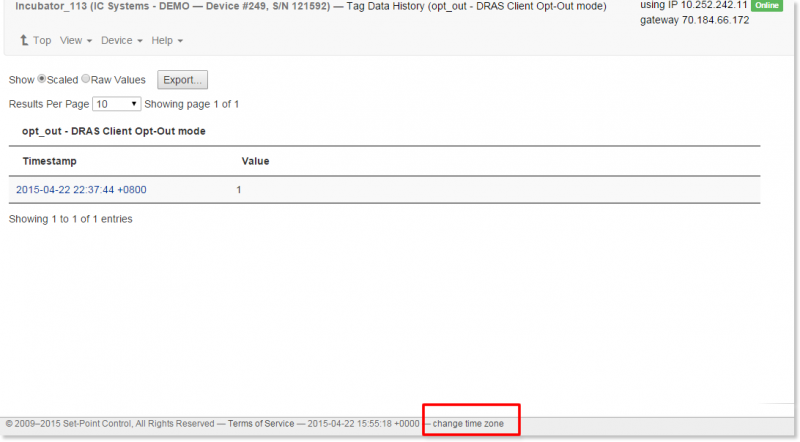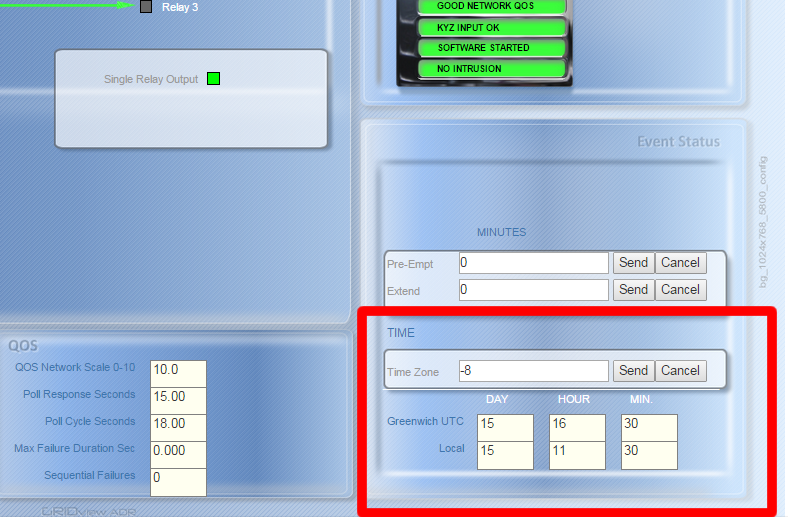GRIDview allows the Time Zone to be changed to view all time stamp data in local time.
- Click on “change time zone” at the bottom of any GRIDview page.
- From the drop down select your time zone.
- All time stamp data will now reflect the local time.
If you would like to change the time zone in which the GRIDlink is currently at:
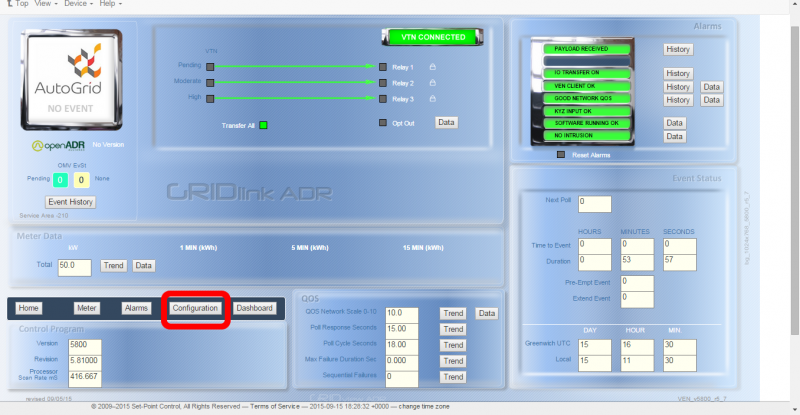
- From the Home page click on the configuration button on the lower left hand portion of the screen
- On the Configuration page you will find on the bottom Right hand side a section called “Time”
- Change the Time Zone to match the area that the GRIDlink is in. (ex. If the time zone you are looking for is Pacific Standard Time, you would write in -8, due to the fact that PST is 8 hours behind UTC)
- Once you have typed in the correct time, Click send, and when prompted, Click Yes.