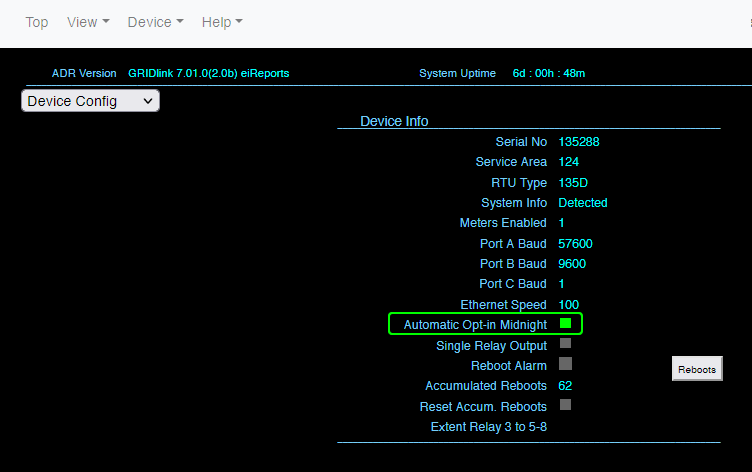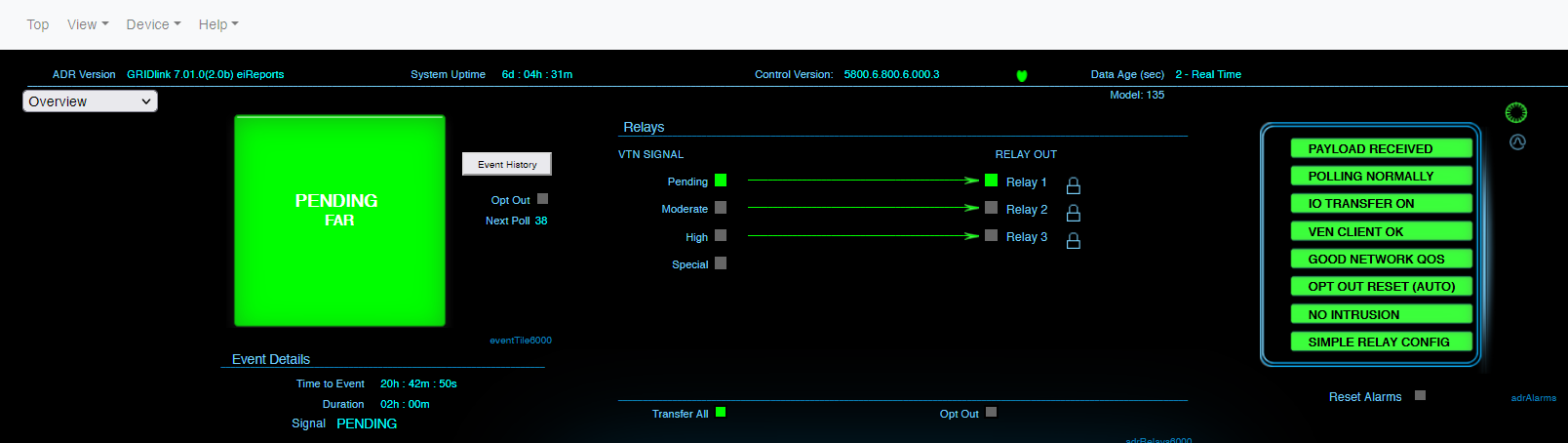Automatically Opt-In to Events
In the standard configuration, once the user selects Opt-Out they will have to manually Opt-In to be certain to participate in future Events. This can be done automatically within the GRIDlink at Midnight (24:00) local time by following the following procedure.
Automatic Opt-in
Home > Device Config
√ Automatic Opt-in Midnight
This will turn OFF Opt-Out automatically at Midnight to participate in future Events.