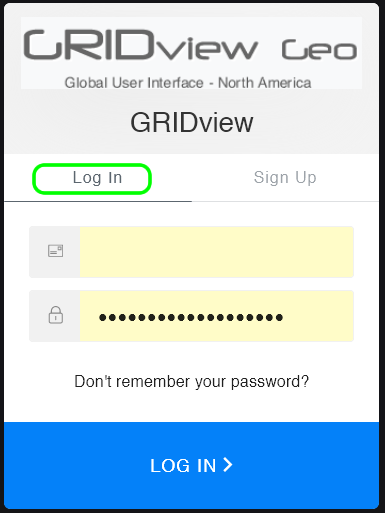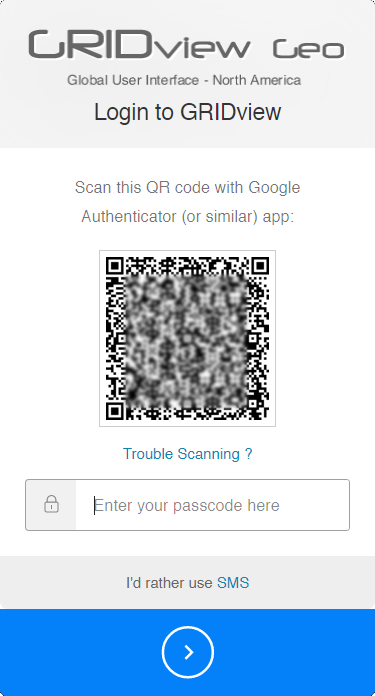GRIDview Login Authentication
GRIDview will make the GRIDlink installation fast and provide real time remote management.
Step 2
Support reset you Authentication and you will receive an Invitation to enroll in Multifactor Authentication
Click
ENROLL IN MULTIFACTOR AUTHENICATION
← This screen with a QR Code will appear.
You have the option to use SMS text but it is not recommended.
√ Auth0 Gardian or Google Authenticator is recommended.
With your app open point the camera at the QR code until a pass code appears. Use it to log on.
You should now be able to access your account.
Any questions call 949 857-6600 and ask for support.