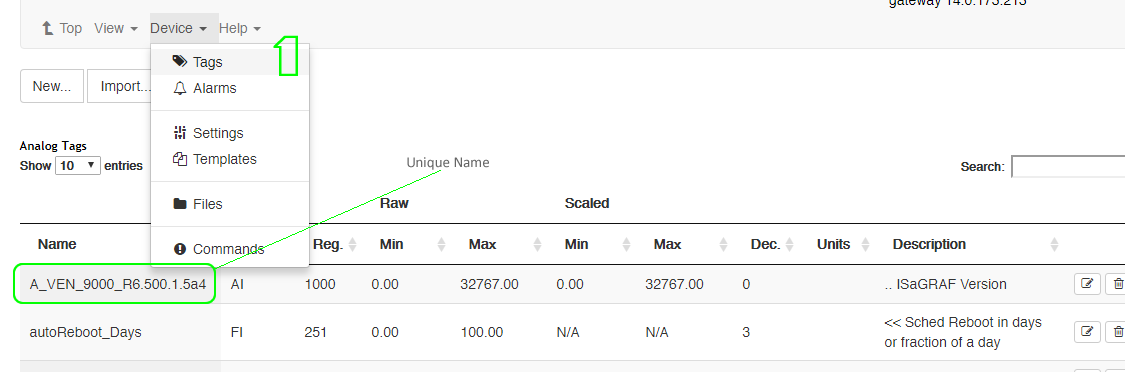Tags – Configuration
Tags represent the data registers for Discrete, Integer, Long & Floating Point numbers.
Requires Admin Privileges
- From the GRIDlink Nav Bar select Device > Tags
Note that Analog, Longs & Floats are in the top group and Discrete (Digitals) are in the bottom group.
The first tag name is a unique identifier that distinguishes one .csv upload from another.
General Tab for Analog tags
Tag Name
I/O Type – Analog, Long, Float (in/out)
Reg #
Scan Delay – frequency data is updated to GRIDview if value changes,
Max Delay – data is passed to GRIDview regardless if it has changed or meets the dead-band criteria.
Widget – Template customization for internal use only
Don’t save history – data is not logged
Show on Dashboard – included in Dashboard summary
Analog Tab
Deadband – this defines how much an analog value must change before it is passed to GRIDview
Decimals – number of decimal places data is shown on templates
General Tab for Digital (Discrete) tags
Tag name
I/O Type – Discrete In / Discrete Out
Reg #
Scan Delay – the frequency that data is updated to GRIDview if the value changes.
In the example of meter data, the data is calculated at the top of the minute at 00 seconds. If the value changes above or below the deadband from the last minute then there will be data posted. If not, there will be nothing posted and the user will need to substitute data to the previous value to fill the time slot on a report. Also the time stamp may have a slight delay of a few seconds so it would need to be corrected to 00 seconds.
Max Delay – data is passed to GRIDview regardless of change. If the setting is for example 1 minute, then the data will be posted each minute and at approximately the same second. The second is not confirgurable and can be any value from 0-59. Max delays are not reccomended for interval or instant kW data.
Discrete Tab
Message – On/Off
They are loaded through a .csv file in order to maintain informational integrity. This includes dead-bands, update periods, what is logged and what appears on reports.
GRIDlinks report on exception.
- Analog data must change and be greater or less by the dead-band value before it is passed to GRIDview.
- Digital values simply must change (True or False) before it is reported to GRIDview.