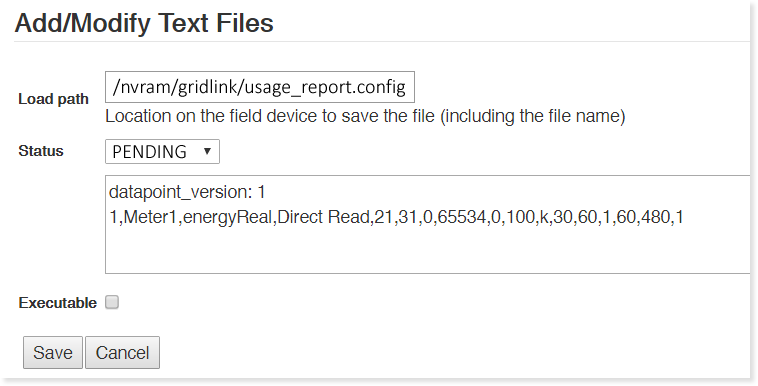Usage Reports Configuration
The items specified for reporting in the configuration will be offered to the VTN if the VTN registers the report.
Both report types may have one or many variables. Each variable has its own sampling characteristics. GRIDlink proposes the report contents and send frequency, but ultimately sends reports as specified by the VTN. The only exception to this is where server_post_max forces more frequent posts to the VTN.
Should a report have a minimum sample period of 4 seconds and a maximum sample period of 1 minute. If the value does not change, the item will be sent every 60 seconds regardless of other recorded items. The value is sampled once every 4 seconds and will be sent immediately if it changes.
Upload Usage Report
Device > Files
Load Path: /nvram/gridlink/usage_report.config
Status: PENDING
← The configuration is loaded as shown
Reading Types
== Item Types (from oadr_power_20b.xsd) ==
voltage Voltage
energyApparent Apparent Energy, measured in volt-ampere hours (VAh)
energyReactive Reactive Energy, volt-amperes reactive hours (VARh)
energyReal Real Energy, Watt Hours (Wh)
powerApparent Apparent Power measured in volt-amperes (VA)
powerReactive Reactive power, measured in volt-amperes reactive (VAR)
powerReal power measured in Watts (W) or Joules/second (J/s)
== Reading Types (from oadr_ei_20b.xsd) ==
Direct Read Reading is read from a device that increases monotonically, and usage must be computed from pairs of start and stop readings.
Net Meter or [resource] prepares its own calculation of total use over time.
Allocated Meter covers several [resources] and usage is inferred through some sort of pro data computation.
Estimated Used when a reading is absent in a series in which most readings are present.
Summed Several meters together provide the reading for this [resource]. This is specifically a different than aggregated, which refers to multiple [resources] in the same payload. See also Hybrid.
Derived Usage is inferred through knowledge of run-time, normal operation, etc.
Mean Reading is the mean value over the period indicated in Granularity
Peak Reading is Peak (highest) value over the period indicated in granularity. For some measurements, it may make more sense as the lowest value. May not be consistent with aggregate readings. Only valid for flow-rate Item Bases, i.e., Power not Energy.
Hybrid If aggregated, refers to different reading types in the aggregate number.
Contract Indicates reading is pro forma, i.e., is reported at agreed upon rates
Projected Indicates reading is in the future, and has not yet been measured.
x-RMS Root Mean Square
x-notApplicable Not Applicable
Each configuration line contains the following items, separated by commas. ie 1,Meter,output_energy,energyReal,Direct Read,0,1,0,32767,0,1000,m,1,30,1,60,480,1
id Unique integer ID of the measurement
name Description of the measurement
item_type One of voltage, energyApparent, energyReactive, energyReal, powerApparent, powerReactive, powerReal. See Item Types, below.
reading_type One of Direct Read, Net, Allocated, Estimated, Summed, Derived, Mean, Peak, Hybrid, Contract, Projected, x-RMS, x-notApplicable. See Reading Types, below.
iotype I/O type read.
0 Analog Input (signed 16 bits)
1 Analog Output (signed 16 bits)
10 Discrete Input
11 Discrete Output
20 Long Input (signed 32 bits)
21 Long Output (signed 32 bits)
22 Float Input (32 bits)
23 Float Output (32 bits)
register register number to read.
raw_min almost always zero
raw_max 32767 for signed 16 bits / 65534 for all 32 bits I/O Types
eng_min almost always zero
eng_max Scaling parameters for the specified register value.
scalecode Magnitude of the measurement.
p Pico 10^-12
n Nano 10^-9
micro Micro 10^-6
m Milli 10^-3
c Centi 10^-2
d Deci 10^-1
k Kilo 10^3
M Mega 10^6
G Giga 10^9
T Tera 10^12
none Native Scale
min_period Sample rate in seconds
max_period Record rate in seconds ie 5 min data = 60
onchange Set to 0 or 1.
If 0, record every min_period.
If 1, scan at min_period, record on change, record at least every max_period.
hz integer indicating AC frequency, usually 50 or 60 (optional)
voltage integer, such as 120, 240, 480 (optional)
ac 1 or 0, indicates values are in AC (optional)
EXAMPLES
ID 123, Scan AI0 as a directly read powerReal (480V 60Hz AC) with a range of 0-1200 kilowatts. Sample up to once per sec & record every second
1, meter1,output_power,powerReal,Direct Read,0,0,0,32767,0,1200,k,1,30,0,60,480,1
ID 456, Sample up to once per sec, record on change, record at least every 30 sec
456,meter4,output_energy,energyReal,Direct Read,0,1,0,32767,0,1000,m,1,30,1,60,480,1
ID 2, Record every 2 seconds
2,aux,output_power,powerReal,Direct Read,0,1,0,32767,0,1200,k,2,30,0,60,480,1
ID 3, Record every 3 seconds
3,dorm,output_power,powerReal,Direct Read,0,2,0,32767,0,1200,k,3,30,0,60,480,1
ID 4, Record every 4 seconds
4,meter,output_power,powerReal,Direct Read,0,3,0,32767,0,1200,k,4,30,0,60,480,1
ID 27, Scan LI121 (20) (reg 121)as a directly read powerReal (480V 60Hz AC) with a range of 0-1200 kilowatts, every 2 seconds
27,plant1,output_power,powerReal,Direct Read,20,121,0,65534,0,1200,k,5,30,0,60,480,1